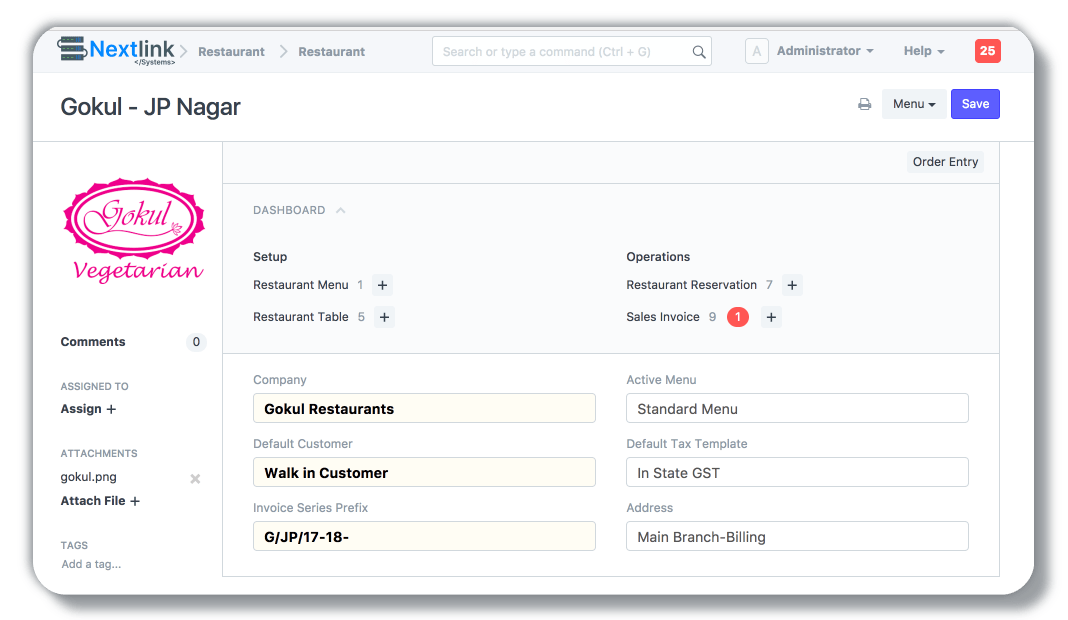
The restaurant record represents one restaurant in your organization. To create a new restaurant, just set the name, company, and default customer. You can set a unique numbering prefix for each of your restaurants. All invoices for that restaurant will follow that numbering prefix. If you have a default Sales Taxes and Charges Template, you can add it so that the same charge and tax will be applicable for all invoices in the restaurant.
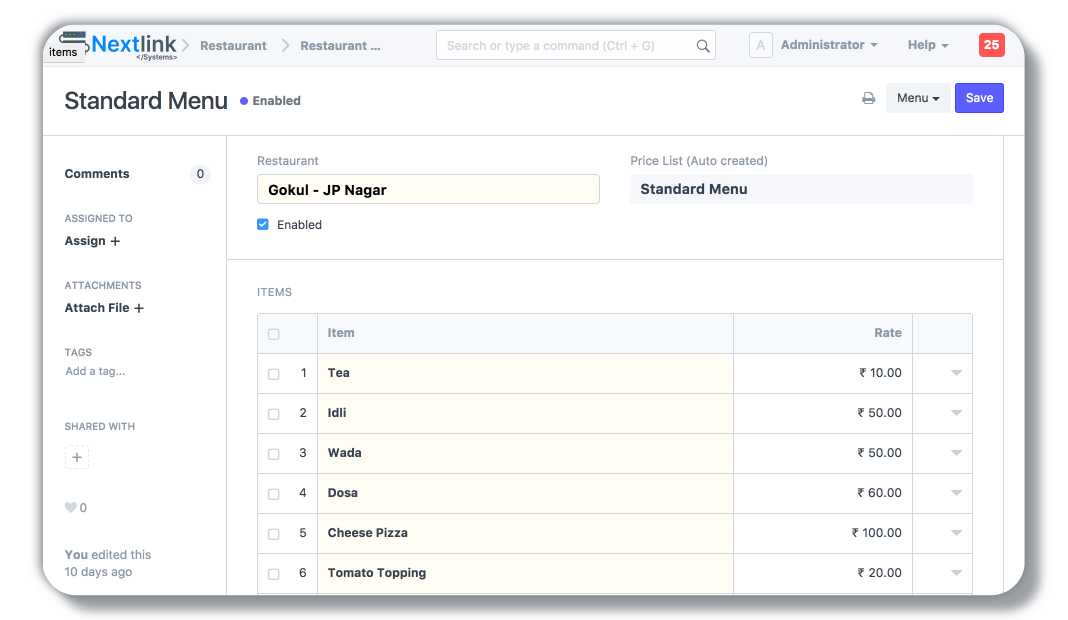
For every restaurant, you must set an active restaurant menu from which orders can be placed. You can also set the rates for each item for the day. When you save the restaurant menu, a price list is created for that menu, and all pricing is linked to that price list. This way, you can easily control the items on offer and pricing from the menu.
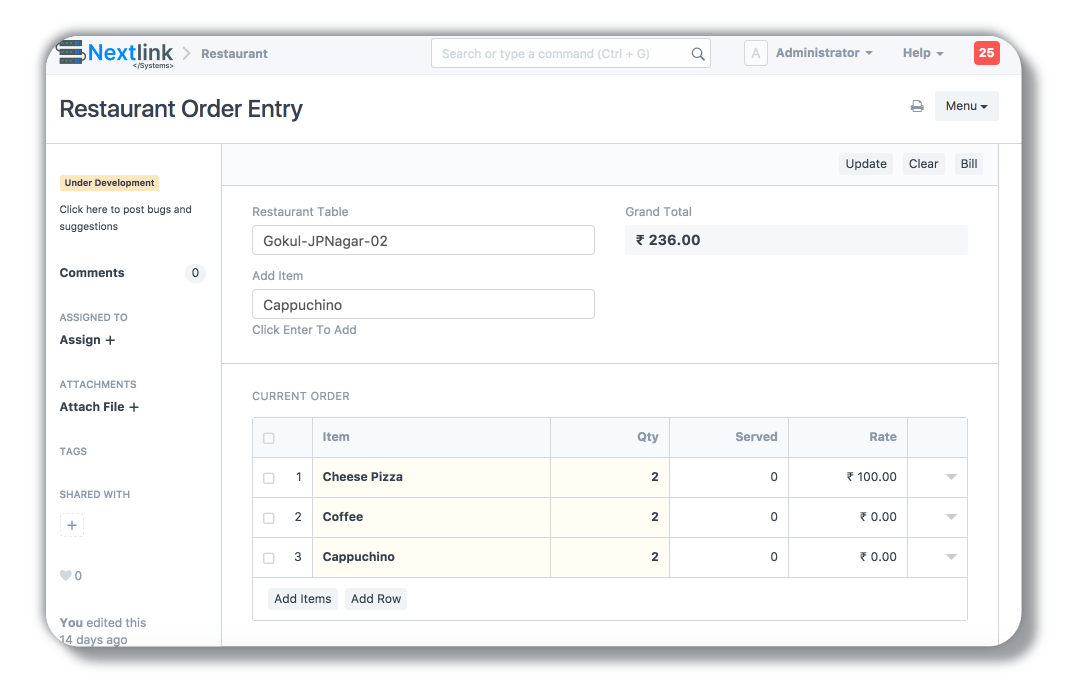
Once you have set up the restaurant and tables, you can start taking reservations for your restaurant. To make a reservation, just make a new restaurant reservation on the restaurant page and set the time, number of people, and name of the guest.
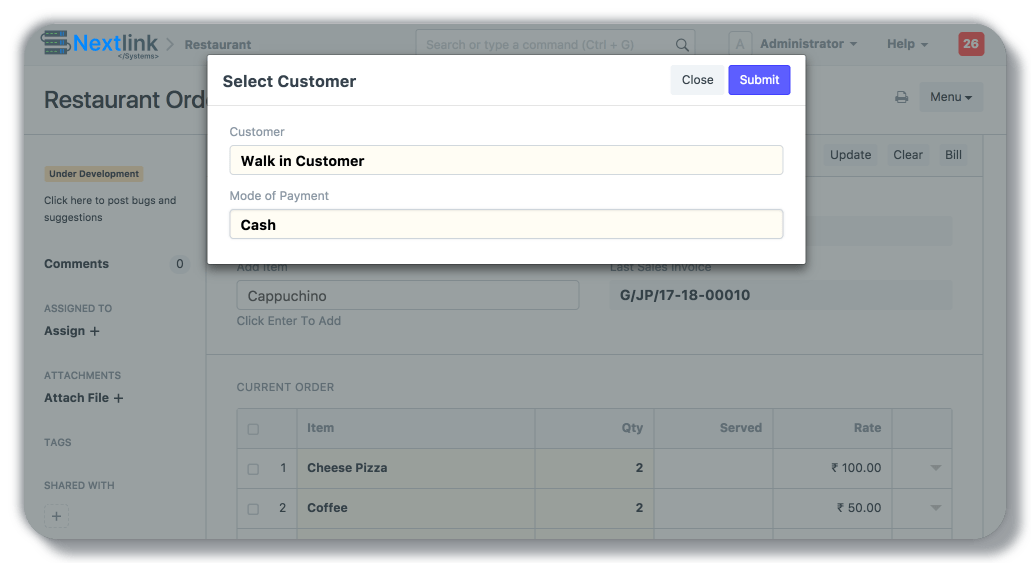
The restaurant order entry screen is where the waiters will punch in orders related to a particular table. This screen makes it easy for the waiters in your restaurant to punch in orders from various tables. When the guest places an order, the waiter will select the table number and add the items to the order entry. This can be changed until it is time for the bill. Unless you bill a table, you can change the items, and they will automatically appear when you select the table ID. To place an order, you can select an item and click the enter key so that the item will be updated in the items table.
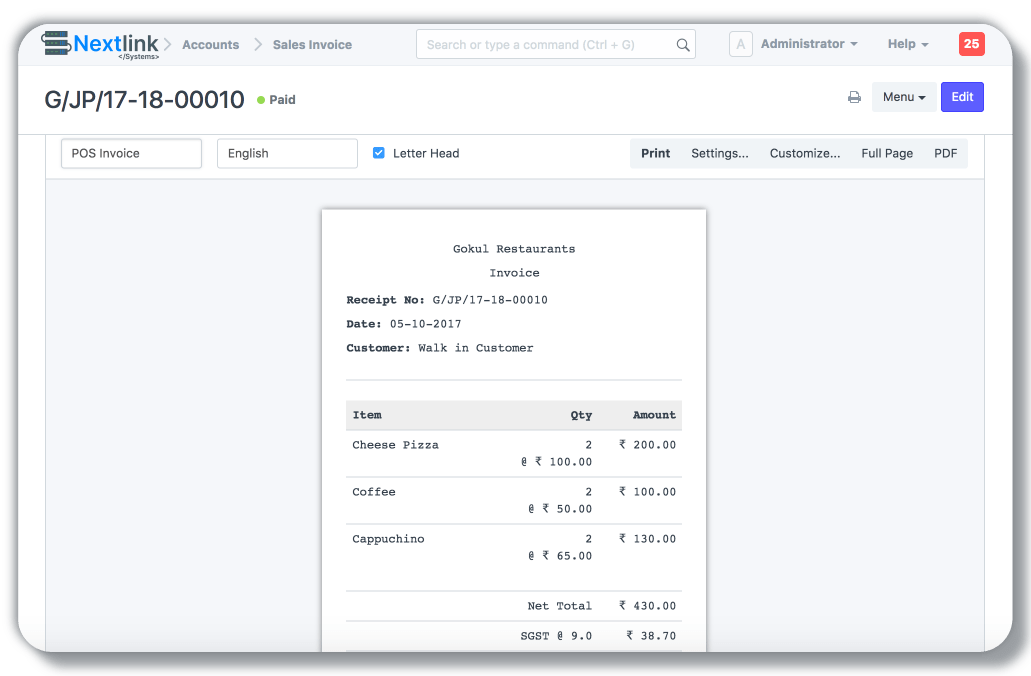
When it is time for billing, you just choose the bill, and you can select the customer and mode of payment. On saving, a sales invoice is generated, and the order section becomes empty.
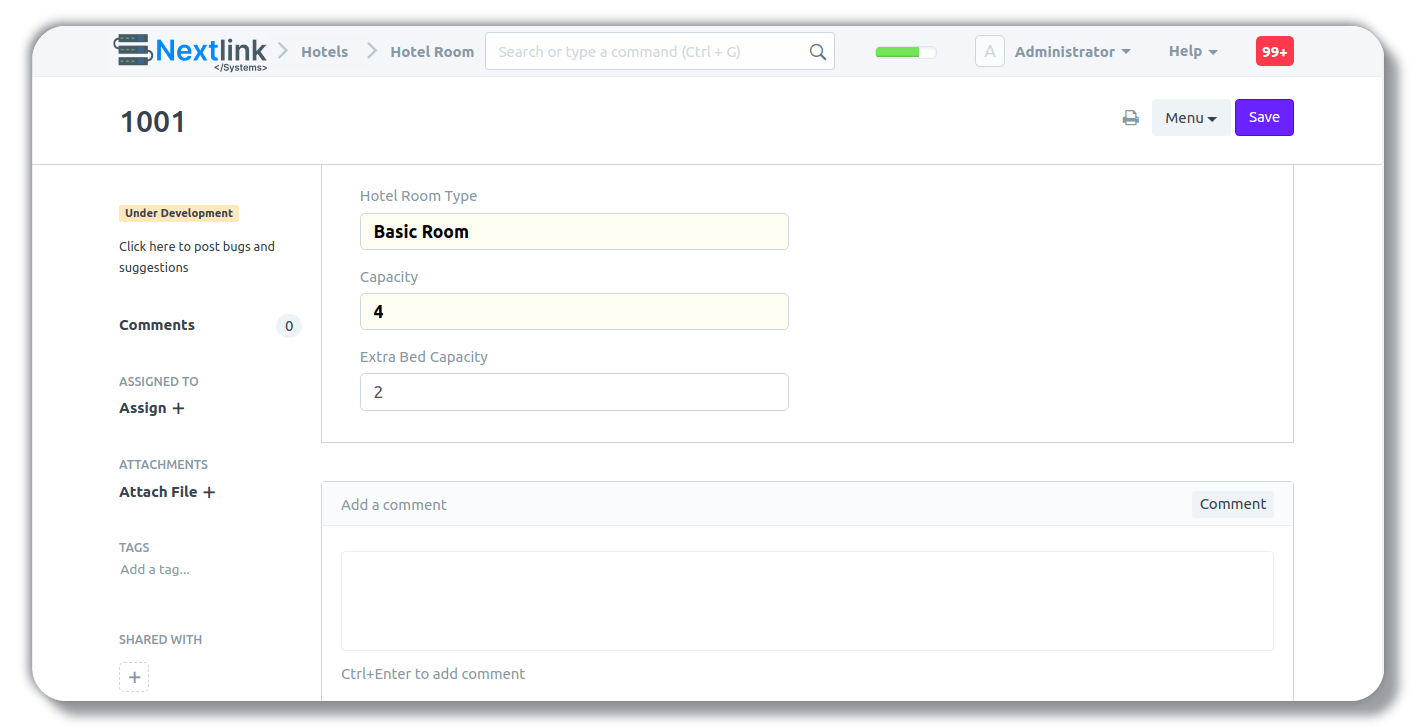
To print the invoice, you can click on the invoice link and print the invoice.
© Nextlink Systems | Powered by Teslatech (PVT)LTD.
Security
|
Privacy Policy
|
Disclamier
|
Terms & Conditions
Missing the cookie banner? Go ahead and browse; we don't track you.